Do you have to appeal in cricket 19? The answer is “YES“. PRESS DPAD UP BUTTON to Appeal. you have to appeal for lbw and catches if you have a doubt if it’s out.
Cricket 19 is the – The Official Game of the Ashes. The game was published and developed by Big Ant Studios. They have made many games in the past years. these are 10 famous games Big Ant Studios have Made.
01 Don Bradman Cricket 14 in 2014 & 2015
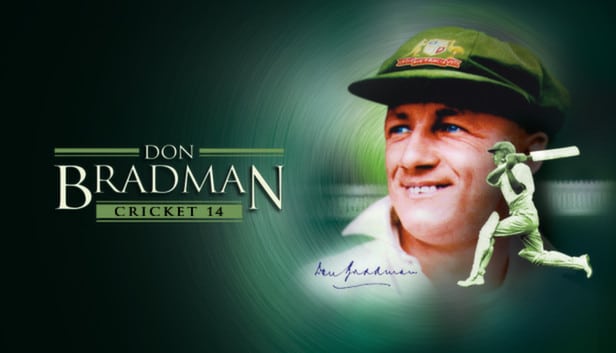
02 Don Bradman Cricket 17 in 2016 & 2017
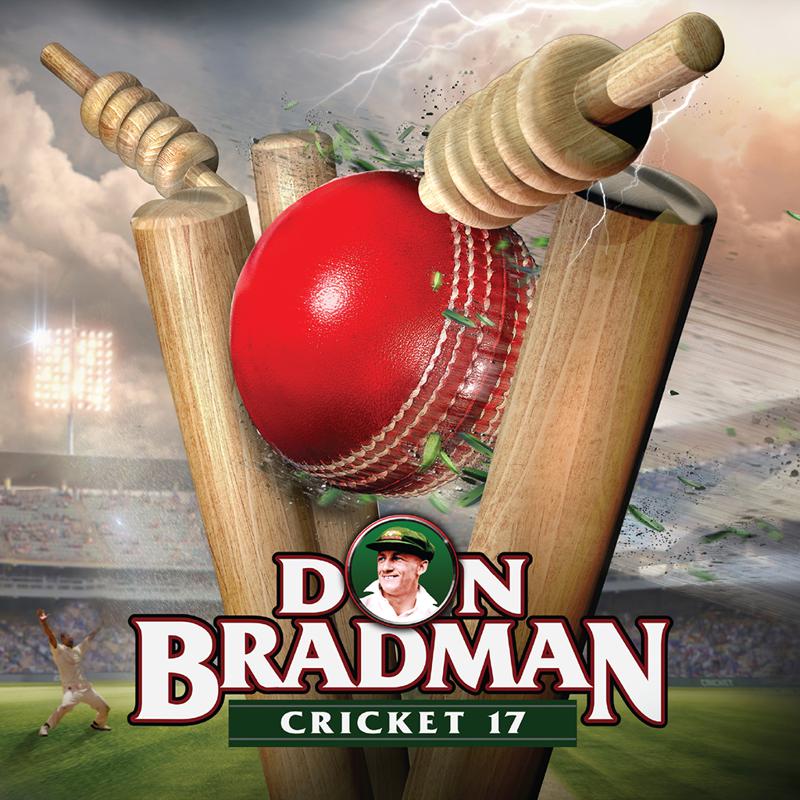
03 Rugby League Live 4 in 2017
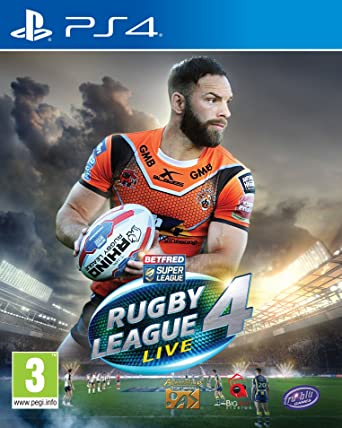
04 Big Bash Boom in 2018 in 2018


06 ‘’The Hundred Mobile ‘’ in 2021

07 Rugby League Live 3 in 2015
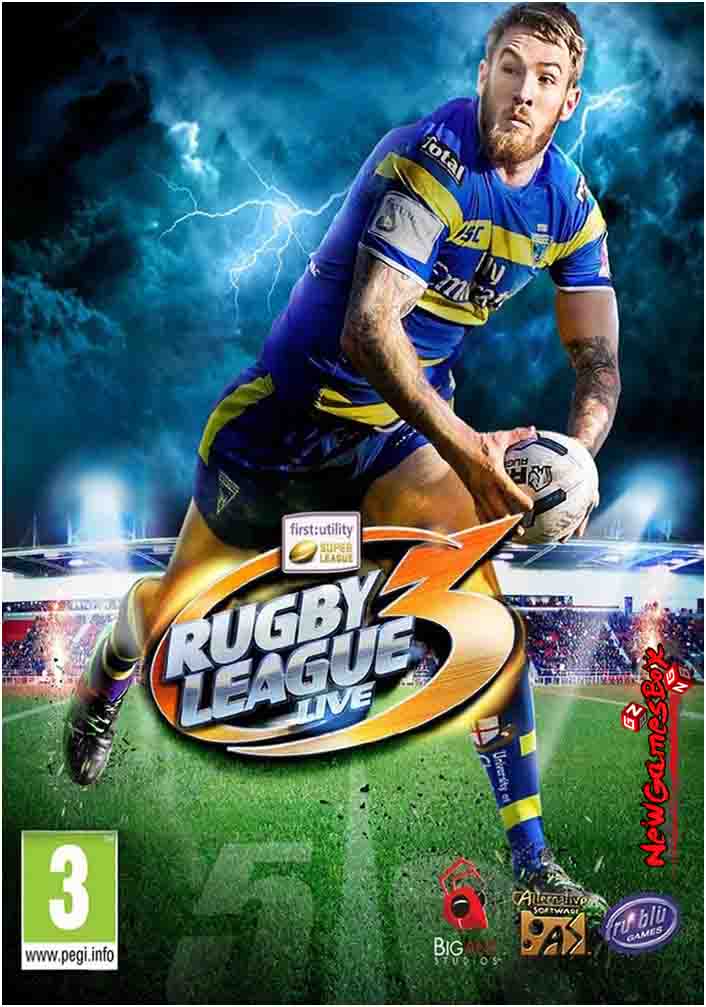


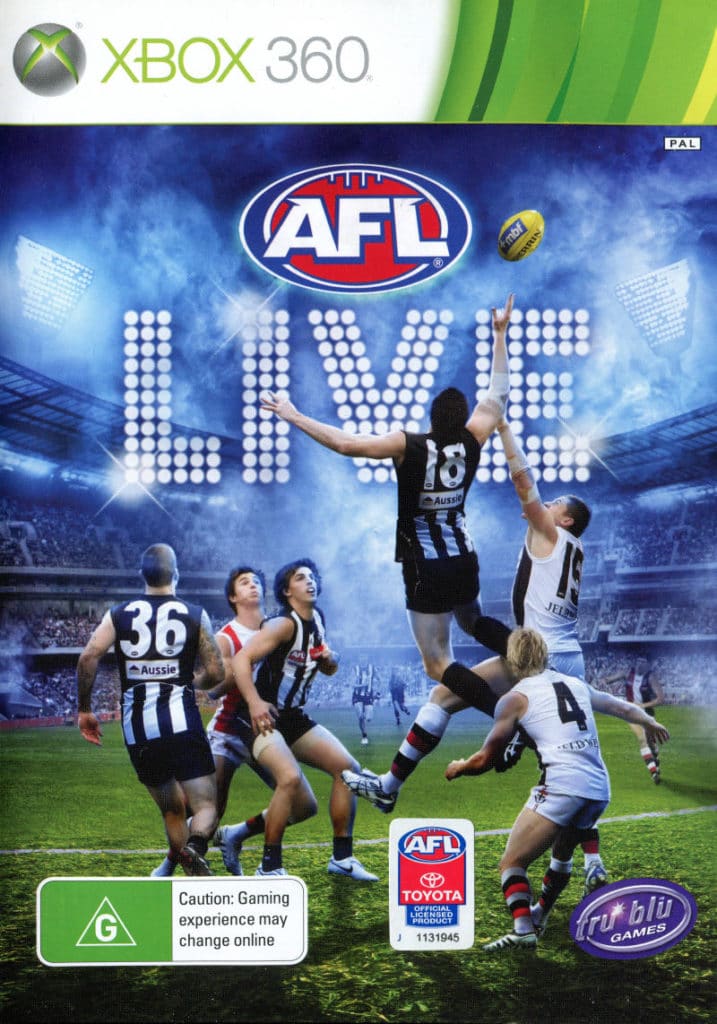
The cricket 19 game was released on May 28, 2019. This game Genre is Sports Video Game. Rating is ESRB rating. This game can be played from these five platforms. ( in below )
Platforms: PlayStation 4, Xbox One, Microsoft Windows, Nintendo Switch
GAMING VII
System Requirements
SYSTEM REQUIREMENTS
| MINIMUM | RECOMMENDED: |
| Requires a 64-bit processor and operating system | Requires a 64-bit processor and operating system |
| OS: Windows 7 (x64) or higher | OS: Windows 10 (x64) |
| Processor: Intel Core i3-3210 / AMD Athlon II X4 555 | Processor: Intel Core i5-4200 / AMD Phenom II X4 970 |
| Memory: 4 GB RAM | Memory: 8 GB RAM |
| Graphics: Radeon HD 6670 or NVIDIA Geforce GT710 with Min 2GB Memory | Graphics: AMD Radeon R9 390X or NVIDIA GeForce GTX 970 with a minimum 2GB Memory |
| DirectX: Version 11 | DirectX: Version 11 |
| Network: Broadband Internet connection | Network: Broadband Internet connection |
| Storage: 25 GB available space | Storage: 25 GB available space |
| Additional Notes: Controller Required | Additional Notes: Controller Required |
Cricket 19 Key Features :
- Players can create a custom logo and scenario.
- Can play ODI, T20, and Test Matches
- Can create custom players
- Play with the Latest teams
- Dozens of teams are available to select including IPL & CPL
- Play Online Multiplayer Matches
- Remote play Feature With Friends
- Custom difficulties and fully customizable camera angles
- New Pro Camera Mode ( first-person game experience )
- Create custom stadiums
Can we play cricket 19 with the keyboard?
The answer is YES; We can play cricket 19 with the keyboard using third-party keyboard splitter software.
We need a controller or gamepad to play this game. this is very bad news for those who do not have a gamepad. but don’t worry you can play cricket 19 even with your PC Keyboard. but it needs some software called “keyboard splitter“. use this link to get keyboard splitter software and presets for the cricket 19 game. recommended is a controller or gamepad.
Keyboard Splitter For Cricket 19
After you Get the keyboard splitter software you can follow a few steps to play cricket 19 with your PC Keyboard.
- extract the files install keyboard splitter software
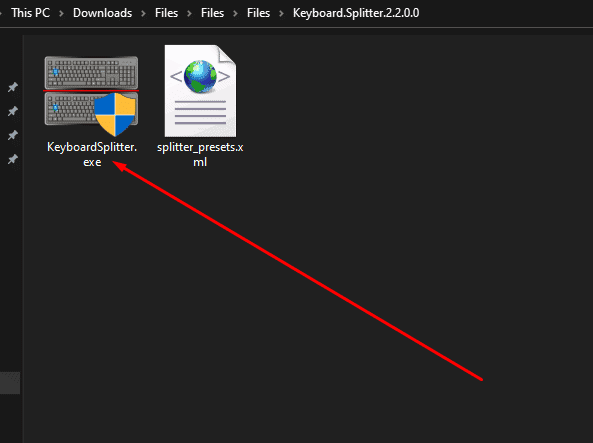
- Set these settings in keyboard splitter software
- Set Slots Count to 01
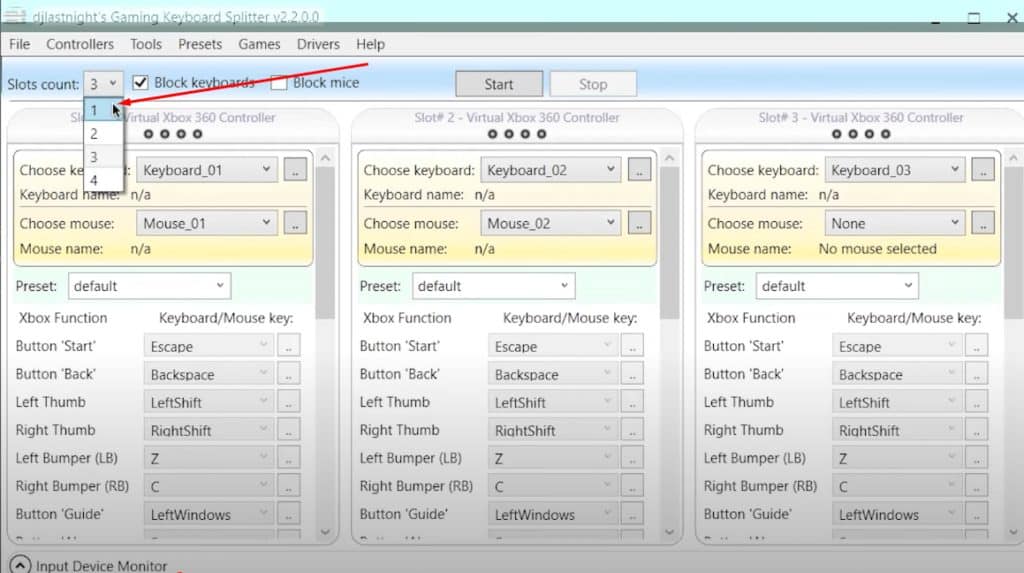
- Go to preset and import cricket 19 presets file from a preset folder

- After import waits 3 to 2 minutes. because importing takes a few times to import correctly
- Then Chose keyboard: Select Keyboard 3
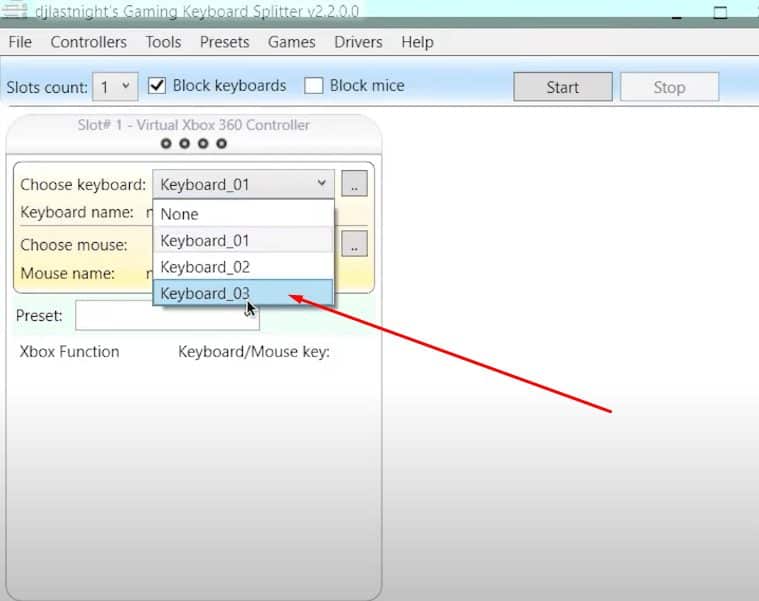
- Select mouse: None
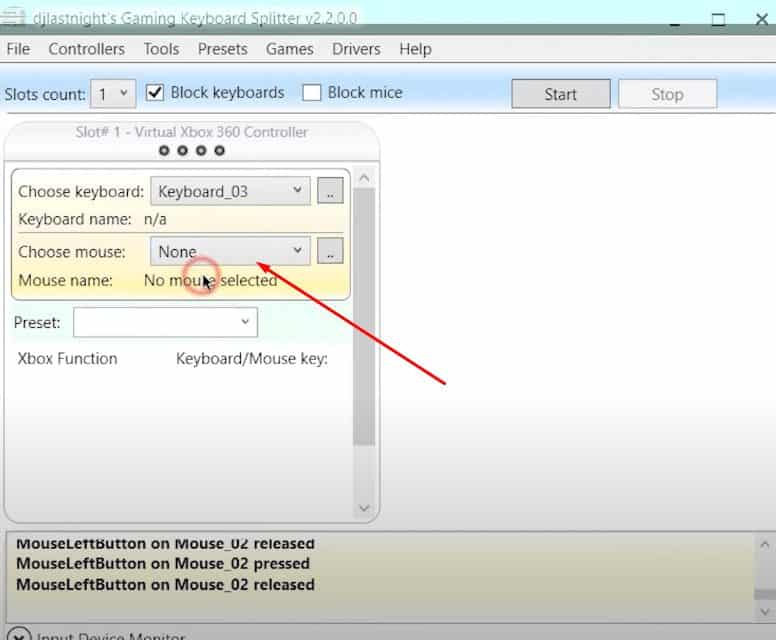
- Preset: cricket 19
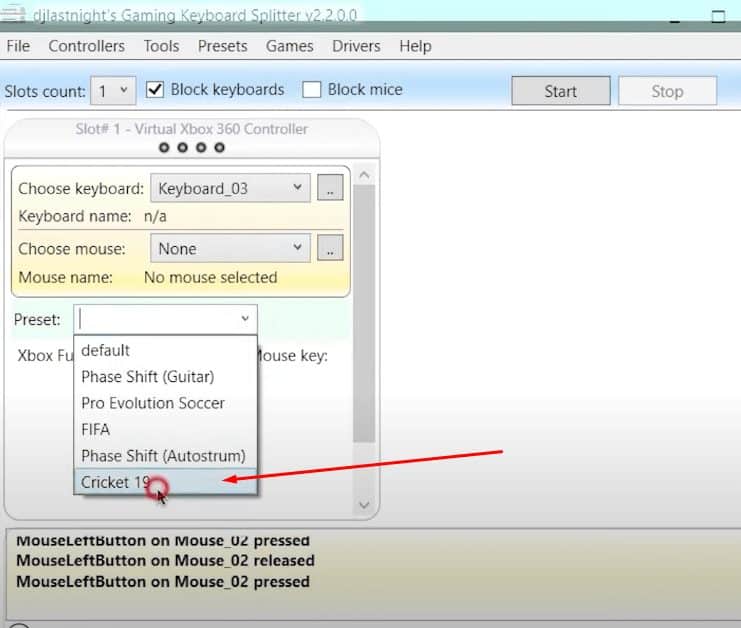
- finally, you have to press the start button to play cricket 19 with a PC keyboard
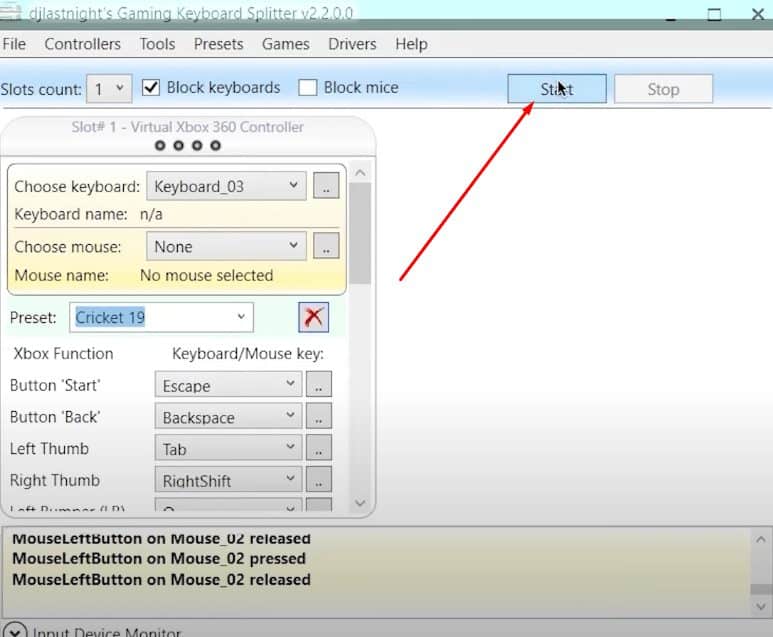
After you can open the game and play with the keyboard. but there is an important game setting you have to change the play with the keyboard. you have to select from in-game settings and CONTROLLER SETTINGS to Standard Controls like this. there are Three settings in CONTROLLER SETTINGS. you have to set like below
- BATTING CONTROLS: STANDARD
- PACE BAWLING CONTROLS: STANDARD
- FIELDING CONTROLS: STANDARD
These are the gamepad and keyboard keys for you to easily play the game. all gamepad keys are included. you can see which gamepad key for which keyboard key and you can change keys as you like.
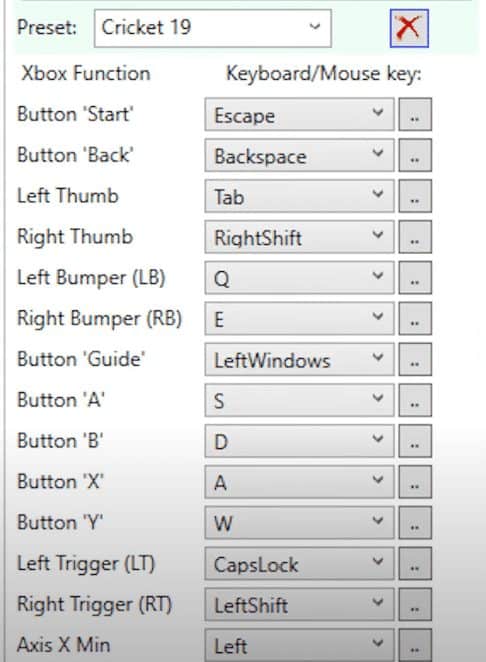
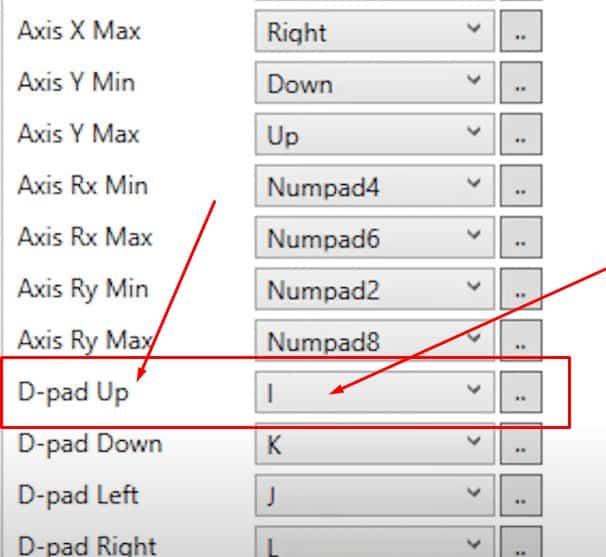
ATTENTION: When you play Cricket 19 with a PC Keyboard it converts to a Gamepad. The keyboard normally does not respond like a keyboard. so if you want to Keyboard Back to Normal you can press CTRL+ALT+DELETE.
This is how to Appeal in Cricket 19 using controller OR GAMEPAD in Standard Controls ALSO “How to appeal in Cricket 19 Xbox One“
- if you using a gamepad or controller You can Have to press “DPAD UP BUTTON” ( Picture below )

How to Appeal in Cricket 19 With Keyboard
- if you using Pc Keyboard you can press ( I Button )

NOTE: You can watch this youtube video to better understand and more information about how to play Cricket 19 With Keyboard.
How to Review a Decision on Cricket 19?
if you using a gamepad simply have to press Have to press “DPAD UP BUTTON” for Review a Decision on Cricket 19
If you want to buy a gamepad you can from the below links
- MSI Gaming Wireless Rechargeable Dual Vibration Gaming Controller for PC and Android (FORCE GC30) https://amzn.to/2Wh5iOM
- Logitech Gamepad F710 https://amzn.to/3kODt9S
You can buy Cricket 19 game on These Links below
- For PC Steam: https://bit.ly/3ohT97V
- For PlayStation 4: https://bit.ly/2Y7641G
- For Xbox One: Microsoft: https://bit.ly/3kMeiox
Conclusion
That’s all the information I share about how to appeal in cricket 19 With a controller or gamepad?
Hopefully, if this article helps you to appeal in cricket 19 please let me know in the comments section below.
Image Sources: bigant.com

Hi there! This post couldn’t be written any better! Reading through this post reminds me of my previous room mate! He always kept talking about this. I will forward this article to him. Pretty sure he will have a good read. Thank you for sharing!
Thank you for another informative website. The place else may just I get that type of information written in such an ideal way? I have a undertaking that I am just now operating on, and I have been at the glance out for such info.
Pretty part of content. I simply stumbled upon your website and in accession capital to claim that I acquire in fact enjoyed account your weblog posts. Any way I’ll be subscribing in your feeds and even I achievement you get entry to persistently fast.
Thanks for subscribing my feeds
Hello! I just would like to give a huge thumbs up for the great info you have here on this post. I will be coming back to your blog for more soon.
Thank You
Thankyou for helping out, superb information.
Thanks For Your Comment
It’s appropriate time to make some plans for the future and it is time to be happy. I’ve read this post and if I could I desire to suggest you some interesting things or suggestions. Maybe you could write next articles referring to this article. I wish to read more things about it!
I genuinely enjoy reading through on this internet site, it has got excellent articles. “You should pray for a sound mind in a sound body.” by Juvenal.
Hi my family member! I want to say that this article is amazing, nice written and come with approximately all vital infos. I’d like to look extra posts like this .
I have been absent for a while, but now I remember why I used to love this site. Thank you, I will try and check back more often. How frequently you update your web site?
Thanks
Thank you for some other informative blog. The place else may just I get that type of information written in such an ideal manner? I’ve a undertaking that I’m simply now running on, and I have been on the look out for such info.
I do agree with all the ideas you’ve offered for your post. They are really convincing and will definitely work. Still, the posts are very short for beginners. May you please lengthen them a little from subsequent time? Thank you for the post.
ok i will do it
I relish, lead to I discovered just what I was having a look for. You have ended my four day long hunt! God Bless you man. Have a great day. Bye
thanks
Hi there! This is kind of off topic but I need some help from an established
blog. Is it hard to set up your own blog? I’m not very techincal but I can figure things out pretty quick.
I’m thinking about setting up my own but I’m not sure where to begin. Do you have any points or suggestions?
Many thanks
yes bro you can begin by watching this video. check it here: https://www.youtube.com/watch?v=zDNoeO_H3Aw and this https://www.youtube.com/watch?v=kOo0OyWGQOQ