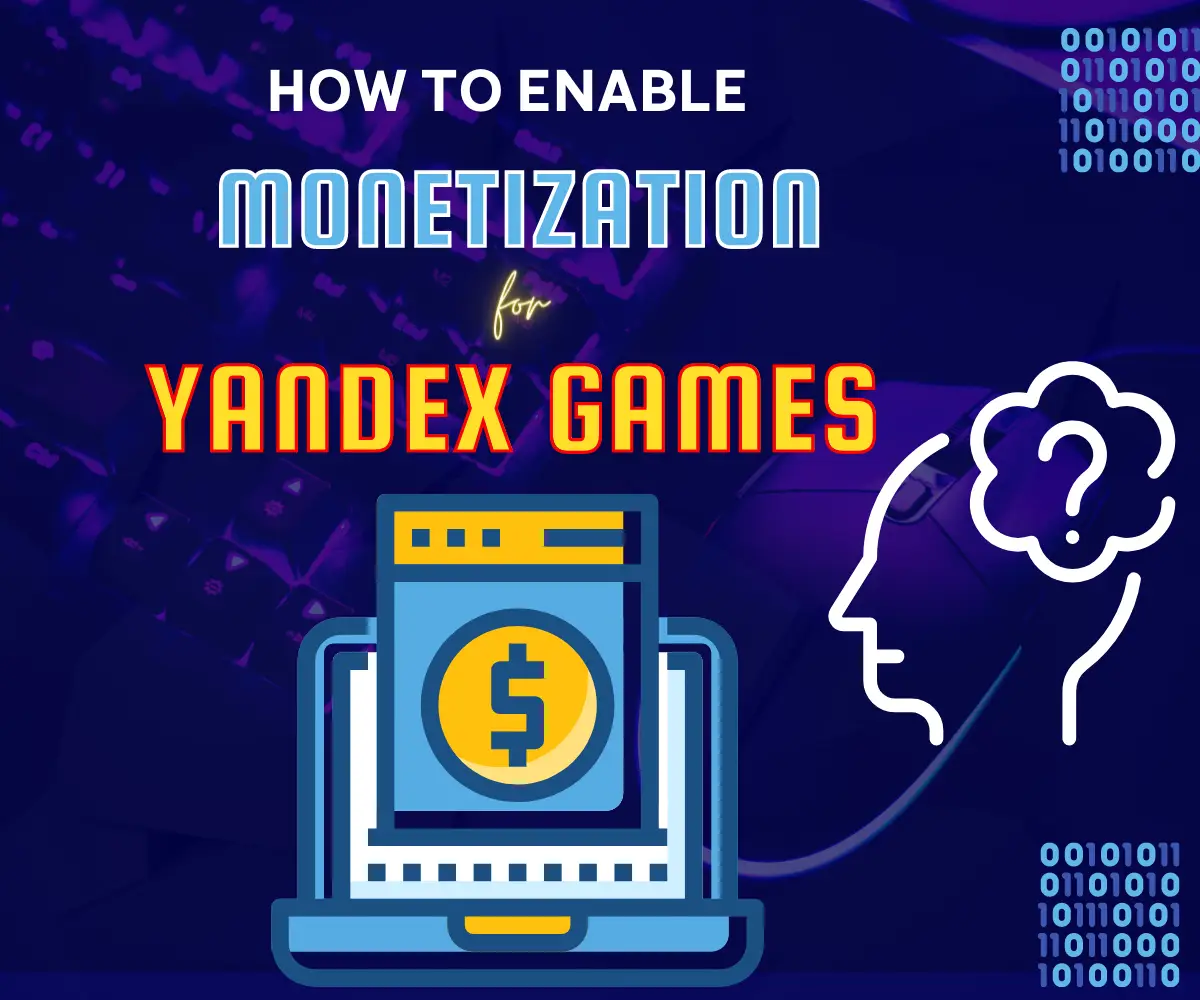I dissevered that the monetization of my Yandex game would bring me enough money. Also, I discovered that there are two kinds of monetization, internal and external monetization for my game.
I could perform the monetization pretty easily. I thought to share my experience with you about this. (How To Enable Monetization For Yandex Game?)
Note: I must insist you this is the beginning of a long-running step and there is much to do after enabling the monetization.
What are two kinds of monetization available for the Yandex game?
The available monetization types for the Yandex games are Internal Monetization and External Monetization.
Internal Monetization
Internal Monetization is implemented by the Yandex Advertising Network (YAN). It involves adding the SDK code to the source files of your game and setting up an ad block. The revenue from the ads is paid out to the users through the YAN.
External Monetization
External Monetization is also implemented through the YAN interface. The difference is it is carried out by other advertising networks. The most known External Monetization options are Google and MyTarget.
The specific monetization allows you to earn revenue from a variety of ad networks and monetize your game even more effectively. To enable external monetization, you need to go to the YAN partner interface and enable it.
How To Conduct Internal Monetization?
We tried internal monetization first and succeeded. We found these easy steps to implement internal monetization for our game.
- As the first step, we added the SDK code to the source files of our game.
- After that, we Opened the dashboard
Note: We did this using our developer account.
- Next, we clicked Application(You can find it in the upper-left corner of the dashboard)
- Now you will see a list of the games you have uploaded to the dashboard. You must find your uploaded game. Then you must click on the list and click its name.
- Then we Uploaded the archive. We did this by uploading the game source files containing the SDK code.
After this step is completed, moderation will take place. We had to wait until moderation is complete.
Note: Usually it takes from 1 – 14 days. We got the moderation completed within 02 days.
We discovered that One ad block had been added automatically to each of your games containing the SDK code. Since the SDK code contains all the relevant information about the blocks, we had to b careful at that step.
We viewed the list of all our ad blocks in the YAN partner interface. We discovered that we could add another block. You set up an RTB block and added it to our game.
- The next step we completed was to fill in all the fields of the draft.
Note: We discovered that an ad block only be created after the draft is completely filled out.
- Next, we went to the YAN statistics tab and then followed these steps
Note: You will have to create a YAN account next.
You must update all your information and banking details up to date. Otherwise, you will have to make an inquiry to get the revenue.
Next, we clicked k Enable monetization. After that, we were given a form to fill out
Note: It is essential to enter reliable and accurate information of yours. Since the payments are made to your account, you must enter your own information. If you provide wrong information, you will not be able to verify your information and not be able to get revenue.
- Review the Terms of participation in the Yandex Advertising Network and confirm your consent to the processing and storage of your personal data.
- Click Send partner application.
Your application to join the YAN is reviewed within a week. As soon as a decision is made, you receive an email. It is sent to the address you gave during registration. If your application is approved, go to step 9.
- Clicked Publish on the Draft tab.
- As the final step, we clicked publish on the Draft Tab. The draft status changed to “Published” within a few minutes. We discovered that some users would have to wait up to 02 days in some cases. Also, we saw that the new game version had appeared in the Yandex Games catalog.
How to enable External monetization?
We did not have to look for any external monetization after the internal monetization was activated. But, you can make an extra earning through this. We found these simple steps to enable external monetization.
- You must Go to the YAN partner interface.
You must follow the below link to do that.
- You must click on “More…” in the Connect external advertising networks banner
We discovered that some Yandex game developers could not find the such banner. As we discovered, here are the possible reasons for that.
- They have already activated the External monetization
- The legal entity you have chosen isn’t a resident of the Russian Federation. In these kinds of situations, you will have to wait more than 07 days to appear on the tab. You must make sure the process happens within working days as the duration may be longer than 07 days.
Note: You must click enable next. After that only, the External monetization will automatically start working.
Conclusion (How To Enable Monetization For Yandex Game?)
We hope now you can go ahead and enable the monetization for your game. After a few months, you will be able to make some revenue. We recommend you conduct SEO for the game and the game’s info to appear in the Yandex search engine more than other games. If you have anything to clarify, please ask Yandex customer care.