Among the games I play on my PS4, the mafia definitive edition is my favorite. The 2020 released game is unique, and I could spend hours playing the game. Along with graphic patching and polishing, it is on some level.
It is not an exaggeration to say that the game is appealing and could just spend hours per day just running here and here.
Does the Mafia Definitive Edition Lag?
Last week I started to play the story mode, and I felt that there was a lag. When I went ahead in the chapters, I felt the lag was increasing bit by bit. There was the peak that made me difficult to play the game, and it ruined my gaming experience.
I found some users had happened to upgrade their PCs. I felt it was not the right issue to be addressed.
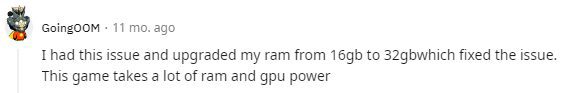
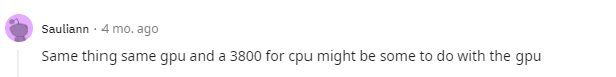
Although I discovered various Internet resources, I could not find a proper fix. I determined to conduct small research to find the reason and the solution. In the end, I found several reasons that could cause the lag, and so were fixes.
If you are a gamer who has faced the same issue, you will find this article worthy of reading.
Why Does My Mafia Definitive Edition Lag On The Ps4, Windows, And Steam?
Here are the reasons I found that could cause the lag on the PS4, Windows, and Steam.
Bugs
Bugs are available in any game, and the definitive mafia edition has got more than 05 common bugs. The black screen, glitches, errors with NPCs, graphic failing, launcher collaboration errors, and lags are caused by these bugs.
Errors In The File System
The file system may get corrupted, and those files may cause lags. At some point, you will not be able to play the game as the files have corrupted until the last tolerance limit of the system.
Also, the corrupted situation may occur due to third-party apps such as the virus guard, disk arrangement apps, and viruses.
Low Space
I saw that some users had not kept enough space in their hard disks. They had faced lagging while playing the Mafia Definitive Edition. It is recommended to keep at least 20% of hard disk space in the system drive, and those who exceed that limit may experience a lag.
Update The GPU Drivers
You must update the drivers and check as the next fix. It will be enough to allocate time and a proper internet connection from the update as NVIDIA, AMD, and other GPU manufacturers update their devices automatically.
Not Installing The Updates For OS And Other Hardware
The other hardware and the OS must be in the latest versions. I saw some users playing the Mafia definitive Edition with some older OS versions, such as Windows 7.
Force Stop The Game And Restart
You must escape the black screen. To do that, you must get the task manager and end the Mafia Definitive Edition app.
- Press Ctrl + Alt + Del keys together
- Choose the Mafia Definitive Edition. Ex from the task manager
- Right-click on it and choose the end
- Confirm
- Rest for 10 seconds and then refresh
- Open the Mafia Definitive edition again
Repairing The Local Files
When your file systems of the game have crashed, you must launch a repair. Only that can fix the lagging issue, which will establish the file system which was previously available when you were playing the Mafia Definitive edition without any issues.
There are two ways you have to follow when looking for the repair option.
When you play the game through,
1. Steam
- Restart the PC and launch Steam
- Right-click the game in the steam Library,
- You will get a drop-down menu
- Click on Properties
- Choose the Local Files tab
- Click the Verify integrity of game files
- Steam will check the integrity of the files in the system
Note: this is a lengthy process that will consume more than 02 minutes.
Also, you must not conduct any hard processes on the hard such as virus scanning or partitioning. This will give you a frozen display after a few seconds.
2. Epic Game Launcher
- Double-click and open the Epic Games launcher.
- Click on Library
- Choose Mafia Definitive Edition.
- Click on the three dots.
- Choose Verify
Opening the game Using Exe instead of the Launcher
I tried this trick, launching the game using the .exe instead of Launcher, and it worked. The lag I experienced increased when I played the game more. After the trick, I could avoid that, and it is recommended for anyone who faces increased lag when playing the game.
Capping the CPU to 08 Threads
If you still have the lag issue, you may cap the CPU to 08 threads. Also, you must open the game without the Launcher.
Upgrading the hardware to the highest combination
I found out that the minimum hardware recommendation for playing Mafia is higher than the mentioned requirements.
I found the below article that explains the proper hardware requirements of the Mafia definitive edition. You must keep your hardware combination up to that or higher than the mentioned requirements.
Conclusion
I hope you must have fixed the lag issue now. If you still have the issue, please feel free to contact us to fix your issue.
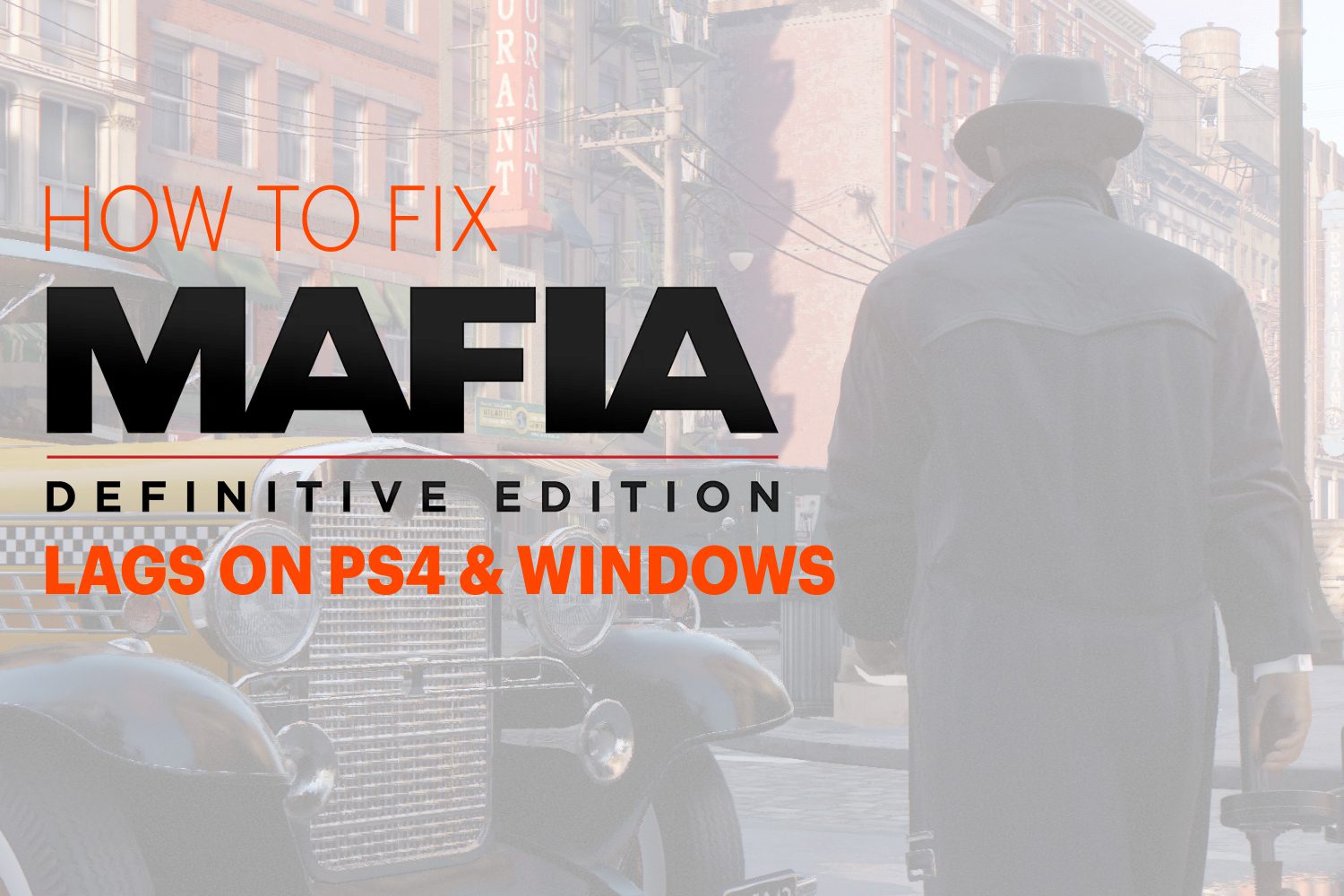
2 thoughts on “How To Fix Mafia Definitive Edition Lag On Ps4, Windows, And Steam?”