One of the best ways to feel the early 1930s atmosphere is to play the Mafia game series. Although graphics might have been a thing to mind, you must have had the experience with a finely tuned storyline. If Graphics kept you away, the latest versions. The Mafia Definition edition must have impressed you already.
I saw that several Mafia gamers had asked if they could play this amazing game on Steam. Even after years of playing, they had wanted to enjoy this nice piece of art on their Steam.
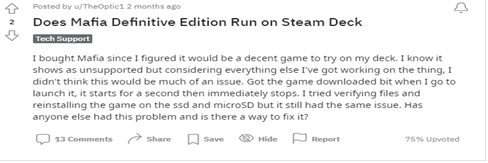
Can I Play Mafia definitive Edition on Steam Deck?
Of course, you can. I had wanted to do the same and found the easiest way. I ended up playing this game using Steam Deck, and I could get the excitement.
Although you can play the Mafia definitive edition, you must set up some measures in the game as well. Some errors, bugs, and various things were encountered while playing the game. Somehow, I managed to overcome them. In this article, I will explain to you how to do that.
How can I play mafia definitive edition on steam deck?
Note: I found that some Steam users had been able; to play the Mafia definitive edition quite easily. They can just launch the game and play without any difficulties. But, I found that there are some gamers who have faced various issues when launching and playing the game.
Follow these steps to play the Mafia definitive edition on Steam.
First, you must go to the Steam Deck Compatibility of the game, and you will see that it has been marked as “unsupported”. You will find it in the Game Info.
- Go to settings and then click on properties
- Click on General and go to the first tab, where you can enter the code
Note: Now you have to remove the code and enter the new code according to your situation.
I found the following article from the internet, which cited several codes that could enhance the quality of the game. You may read the article and then copy/paste the relevant code.
How to avoid blurring on the Steam deck when playing Mafia Definitive Edition?
I saw that some users had faced Blurring while playing the game. They may follow the below steps to avoid that.
- Hit Start
- Go to Performance
- Turn off the Half Rate Shading option
How to avoid the launching failure of Mafia Definitive Edition?
You may follow the below steps to get rid of the trouble
- Go to settings and then click on properties
- Click on General and go to the first tab where you can enter the code
- The code is “ eval $(echo “%command%” | sed “s/2KLauncher/LauncherPatcher.exe’.*/mafiadefinitiveedition.exe’/”) ”
Note: I tried that and it did not work for me. I tried to start the game with the Game Mode and it worked. I saw that some users had been successful with the Desktop mode. After switching the mode, they were able to launch the mafia Definitive Edition game.
How to disable the launcher in Steam when playing mafia Definitive Edition?
If you want to play the game in the Steam interface without going into the launcher, that will be the best way to avoid future troubles. As I explained, all you have to do is to copy and paste a code. Follow the below steps if you want to disable the launcher.
- Go to settings and then click on properties
- Click on General and go to the first tab where you can enter the code
- Paste the code “eval $(echo “mangohud %command%” | sed “s/2KLauncher/LauncherPatcher.exe’.*/mafiadefinitiveedition.exe’/”)”
How to run the Mafia definition edition on a desktop?
Well, I saw that few users had wanted to play the mafia definitive edition on the desktop. I tried a short method, and you can follow that.
- You must search for the Mafia definitive edition in the library
- After getting the game, you must right-click on it and go to the properties
- You must scroll to the bottom until you see “Launch commands.”
- Then, enter the code on the box : “[Your drive folder]\Mafia II Definitive Edition.exe” %command%
Now, you will be able to run the Mafia definition edition on a desktop.
Note: This method is different from the previous method. You will be able to get effective results from this method when trying to launch the Mafia Definitive edition game. But, we recommend you try the previous method first.
Why My Mafia definitive Edition install location doesn’t continue on the Steam deck?
I saw that some mafia gamers had not been able to install the game as they did earlier. I also had to face the situation and I could find a small trick to face this issue.
Follow the below steps if you face the same issue. If you can’t, install the Mafia definitive edition on the steam deck.
Note: Some Steam users had mentioned it is unsupported as there is a message in Valve. Even if you play the game, the message is there. You have to follow simple steps, and you will be able to install and enjoy the gameplay.
- You must try to avoid the 2k launch on this occasion. You have to follow the below steps and include a specific code for this.
- You must search for the Mafia definitive edition in the library
- After getting the game, you must right-click on it and go to the properties
- You must scroll to the bottom until you see “Launch commands.”
- Enter the code : eval $(echo “%command%” | sed “s/2KLauncher/LauncherPatcher.exe’.*/mafiadefinitiveedition.exe’/”)
Now, you will be able to run the Mafia definition edition on a desktop.
How to increase the battery time of the stem deck when playing the mafia definitive edition?
If you are a Steam gamer, then the battery will have to be something you have to care about. I saw that several gamers had wanted to know How to increase the battery time of the stem deck when playing the mafia definitive edition. I can recommended these simple
- Disable the performance setting on the device. You may get there by clicking on the Quick Access menu button and then Performance Setting.
- Streaming the game instead of playing on the computer
- Re-adjust the optimum resolution
- Reduce the frame rate and the refresh rate
- Reduce the brightness
Note: You will find plenty of codes in the Reddit and Steam forums. I am posting such a comment by a Steam User.
Conclusion
I have explained everything you must know about the Mafia Definitive Edition gaming on Steam deck. If you have any issues, please let us know. We will answer you.

2 thoughts on “How To Play Mafia Definitive Edition On Steam Deck?”